Baldwin LightStream Email
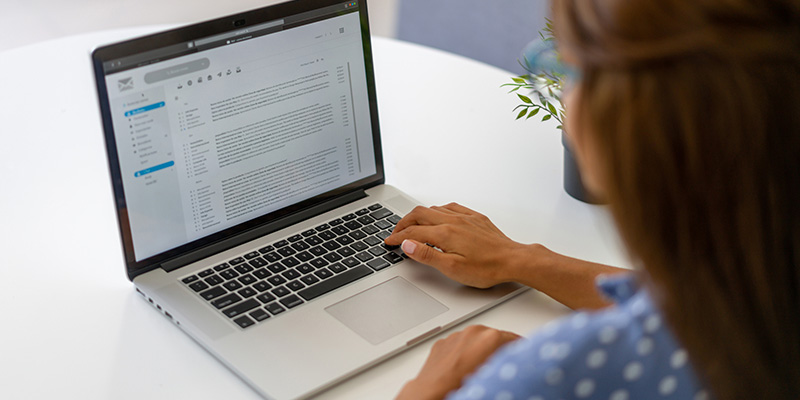
The information provided below is intended for existing email customers. Please note we will no longer offer internet email service to new customers. We can help you select an independent email service to fit your needs. If you are a current customer with an email account, note that this service will be phased out. Please source other email options or call our customer service representative to help you find one that works for you.
Before Contacting the Internet Help Desk at 1-800-680-2641
Please Have the Following Information
- Know your username.
- Know your password.
- Know your e-mail address.
- Know what brand and model of computer you have, Windows or Mac
- Know what browser you are using, i.e. Internet Explorer, Firefox, Safari, etc.
- Know what operating system your computer uses, i.e.Windows XP, Mac OS X, etc.
- Know what e-mail software program you are using, i.e. Microsoft Outlook, Outlook Express
- Write down any error messages that may be appearing when you are online.
